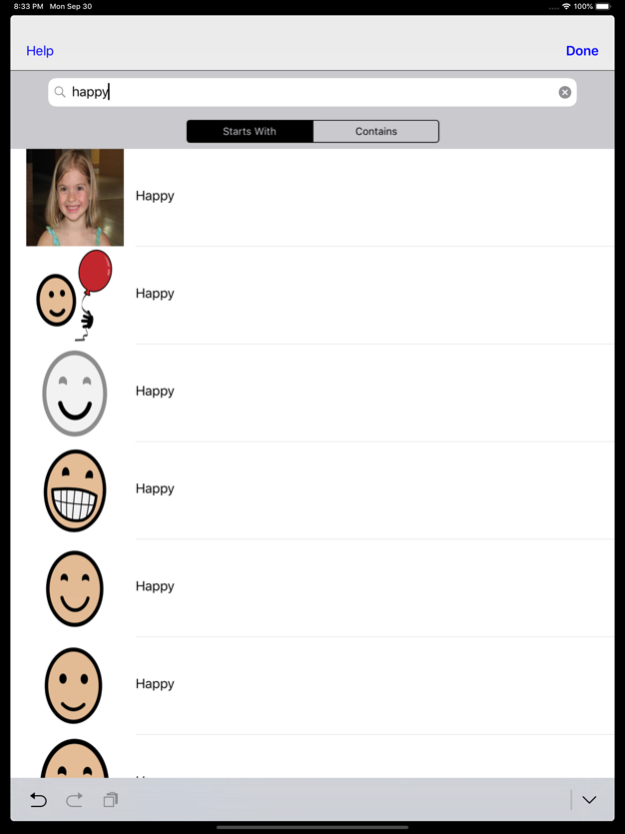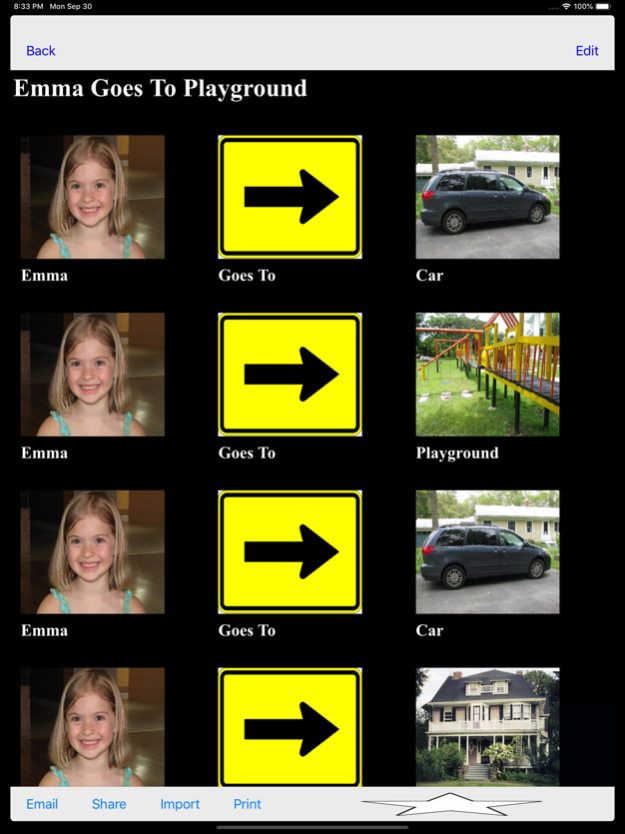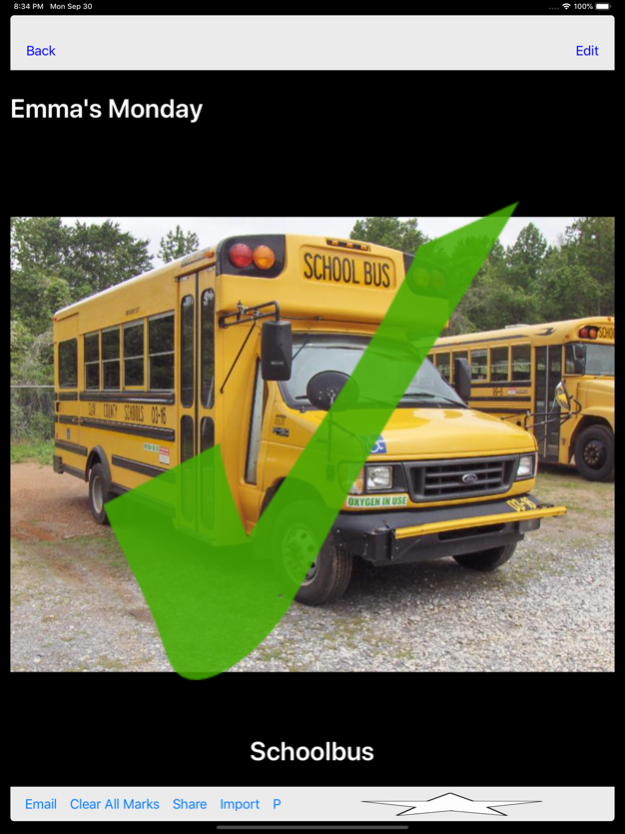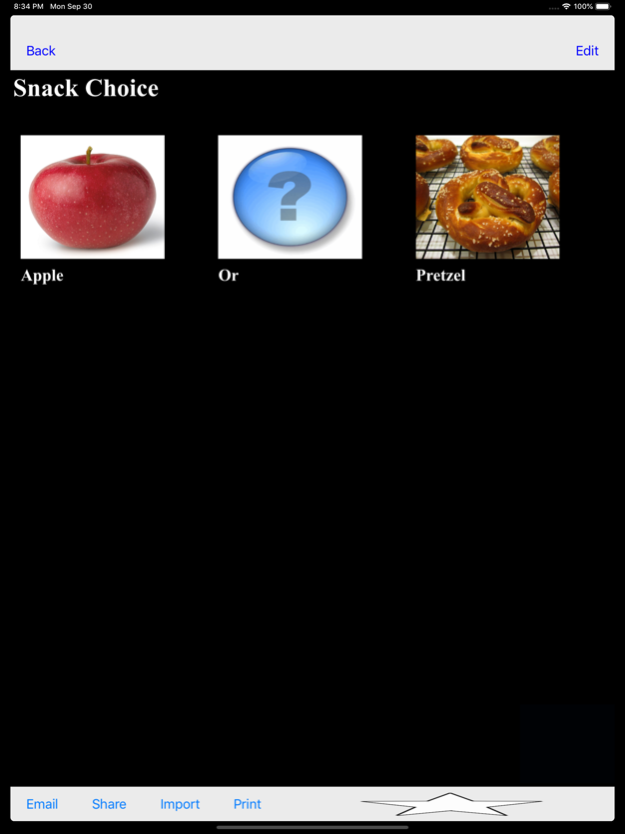iCommunicate. 5.0
Continue to app
Paid Version
Publisher Description
► Autism Speaks November 2012 App Spotlight
iCommunicate lets you design visual schedules, storyboards, communication boards, routines, flash cards, choice boards, speech cards, and more. It is customizable to your needs.
Features:
► Record your own audio for pictures and boards
► Share pictures and boards thru email and iTunes File Sharing
► iOS Text to Speech Voices include: Arabic - Saudi Arabia Male, Chinese - China Female, Chinese - Hong Kong Female, Chinese - Taiwan Female, Czech Female, Danish Female, Dutch - Belgium Female, Dutch - The Netherlands Male, English - Australia Female, English - Ireland Female, English - South Africa Female, English - United Kingdom Male, English - United States Female, Finnish Female, French Male, French - Canada Female, German Female, Greek Female, Hindi Female, Hungarian Female, Indonesian Female, Italian Female, Japanese Female, Korean Female, Norwegian Female, Polish Female, Portuguese - Brazil Female, Portuguese - Portugal Female, Romanian Female, Russian Female, Slovak Female, Spanish - Mexico Female, Spanish - Spain Female, Swedish Female, Thai Female, Turkish Female
► Use your own pictures, take pictures on the fly with camera, or quick online image search
► Includes 10,000+ N2Y SymbolStix at no extra charge
Two type of boards possible:
► 4x10 - up to 4 pictures across by 10 down(2x2, 4x4, etc.)
► Task Completion - one picture at a time, swipe to move back and forth, add a checkmark(one finger) or do not symbol(two fingers) with touch. Touch hold time, move to next picture automatically on completion, and audio feedback options available
► Print with AirPrint or email boards
► Lock app from unwanted changes
► Universal app
Note: This app is identical in every way to our other iCommunicate app. We have made both apps Universal to work on all iOS devices, and needed to support our existing users. Anyone who has purchased this app in the past, now can install on any device.
Please visit http://grembe.com for more info and demos, and engage with us
Oct 15, 2019
Version 5.0
-fix for audio recording and microphone usage
-updates for iOS
About iCommunicate.
iCommunicate. is a paid app for iOS published in the Kids list of apps, part of Education.
The company that develops iCommunicate. is Grembe Inc.. The latest version released by its developer is 5.0.
To install iCommunicate. on your iOS device, just click the green Continue To App button above to start the installation process. The app is listed on our website since 2019-10-15 and was downloaded 10 times. We have already checked if the download link is safe, however for your own protection we recommend that you scan the downloaded app with your antivirus. Your antivirus may detect the iCommunicate. as malware if the download link is broken.
How to install iCommunicate. on your iOS device:
- Click on the Continue To App button on our website. This will redirect you to the App Store.
- Once the iCommunicate. is shown in the iTunes listing of your iOS device, you can start its download and installation. Tap on the GET button to the right of the app to start downloading it.
- If you are not logged-in the iOS appstore app, you'll be prompted for your your Apple ID and/or password.
- After iCommunicate. is downloaded, you'll see an INSTALL button to the right. Tap on it to start the actual installation of the iOS app.
- Once installation is finished you can tap on the OPEN button to start it. Its icon will also be added to your device home screen.